In fact, according to a Wipro and Intel study, PC and laptop support costs rise by 10-20 percent annually and, at the end of PCs' lifecycles, their costs more than double due to a massive increase in necessary maintenance tasks.
Non-profits can realize cost savings and ensure increased productivity with proper PC maintenance software. With the right tool, there are four major ways that organizations can reduce overall IT costs and enhance productivity.
1. Reduce Support Costs.
Common operating systems such as Windows XP, Windows Vista and Windows 7 inherently lack regular maintenance updates in the most critical system components. If neglected, a loss in performance can be expected, and so can decreased productivity for employees who depend on these systems. Another risk non-profits face is system errors or experiencing crashes at critical moments. With PC maintenance software, this can be avoided. A good solution will allow for regular, automatic maintenance of your operating systems, including repairing errors found in Windows, fixing the registry, desktop/history clean up, reducing temporary files, and preventing disk and registry fragmentation. These simple steps can be done without any effort from employees, and will significantly reduce total cost of ownership (TCO) and time spent on maintenance, so that staff can focus on more mission-critical activities.
2. Boost Performance.
Keeping operating systems maintained is a good step toward increasing overall performance. But for the type of performance desired by most non-profits, overall PC usage must be reduced. This can be done with a few simple steps found in maintenance software that can first detect and disable non-essential start-up programs and background processes. It can then work silently in the background to improve process prioritization of running applications as an advanced algorithm observes computers' loads in real time and balances their resources accordingly. Additionally, employees can defragment their hard disks to improve access times and file transfers, as well as utilize an administrator's checklist to make sure performance is fully optimized. These combined techniques make for an impressive boost in speed and are a huge resource saver-employees can experience benefits like up to 24% faster system start-up times, 32% more memory usage and 50% faster start-up times for web browsers like Internet Explorer.
3. Use Software to Save Time and Money.
The right PC maintenance software will allow non-profits to reduce time and money spent on IT issues like unnecessary troubleshooting and regular upkeep, freeing up these resources for more productive, critical tasks. This is done by the automatic detection of problems, taking common preventative steps, recommending solutions and even solving issues automatically. Employees will see a start screen that illuminates the problem and incorrect Windows setting as dozens of system checks have been performed on things like their devices, drivers, settings, security, privacy, hard disk space and updates. Most identified issues can be quickly fixed, such as repairing .EXE file type association, trouble running Windows Update or repairing the Windows Installer feature. Finally, hard disk problems can be quickly solved-this is a simple but important step as file system issues and bad hard disk clusters lead to PC reliability issues or even data loss.
4. Protect Sensitive Data.
What happens to encrypted data once it's not needed anymore? What if it's been duplicated and stored in a new location but still needs to be destroyed? Fear not-the right PC maintenance software can help non-profits take action when it comes to ridding sensitive files once and for all. A wiping mechanism is capable of completely destroying sensitive files while simultaneously complying with data security standards. After using a wiping mechanism, the files will be unrecoverable. Not only will features like this help dispose of sensitive information, they will also help reduce the costs of data breaches. Additionally, cleaning features can help by clearing traces and temporary files that compile through daily use.
The bottom line is: automatic PC maintenance software will save non-profit IT managers precious time, increase employee productivity and ensure the security of sensitive files. Once proper software is installed, costs remain low, and employees can spend time on tasks other than troubleshooting, effectively ridding the office of bottlenecks. To boot, most software like this can be installed from the back end, without any interruption to employees' daily tasks. Regular PC maintenance is a win-win for non-profits.














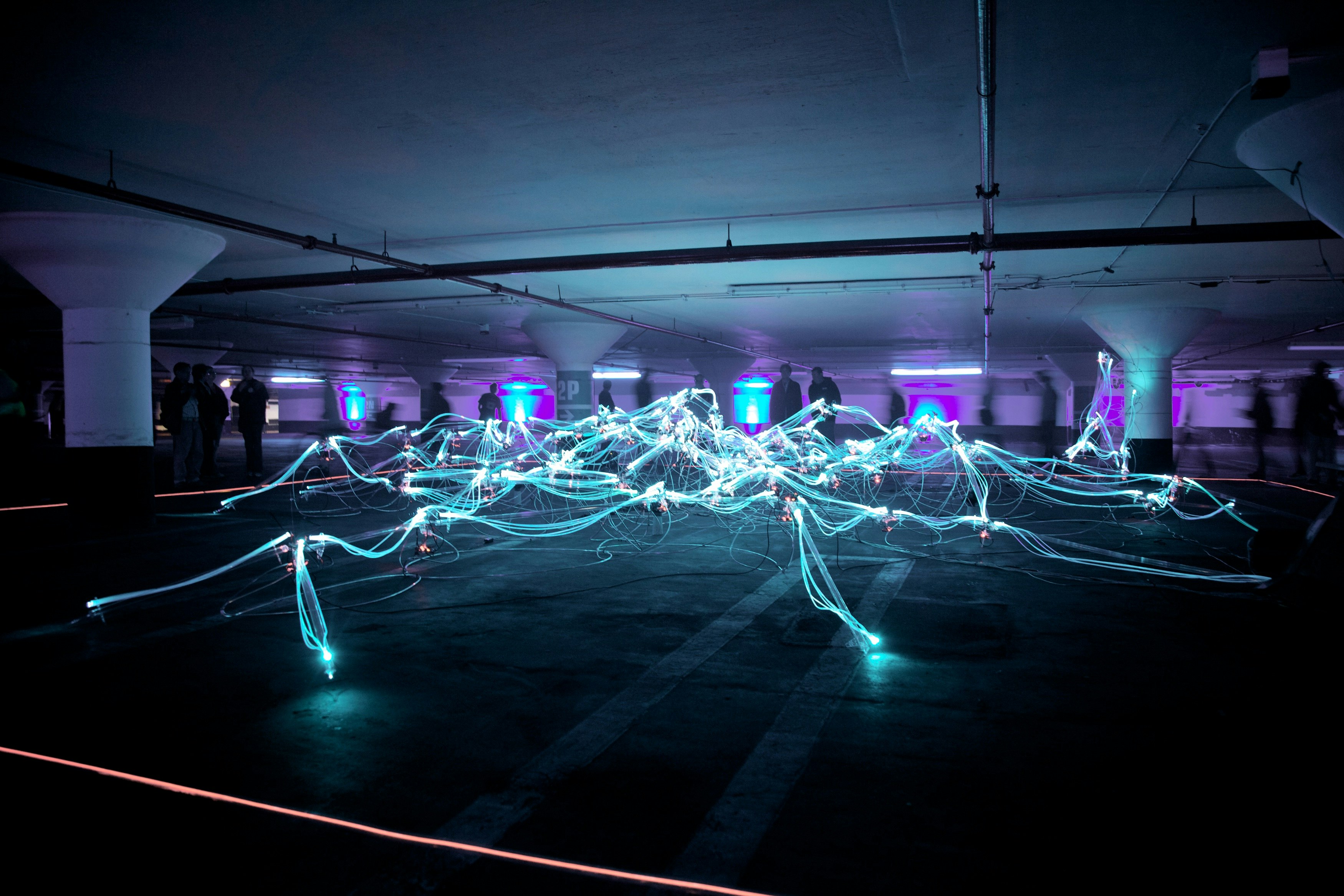






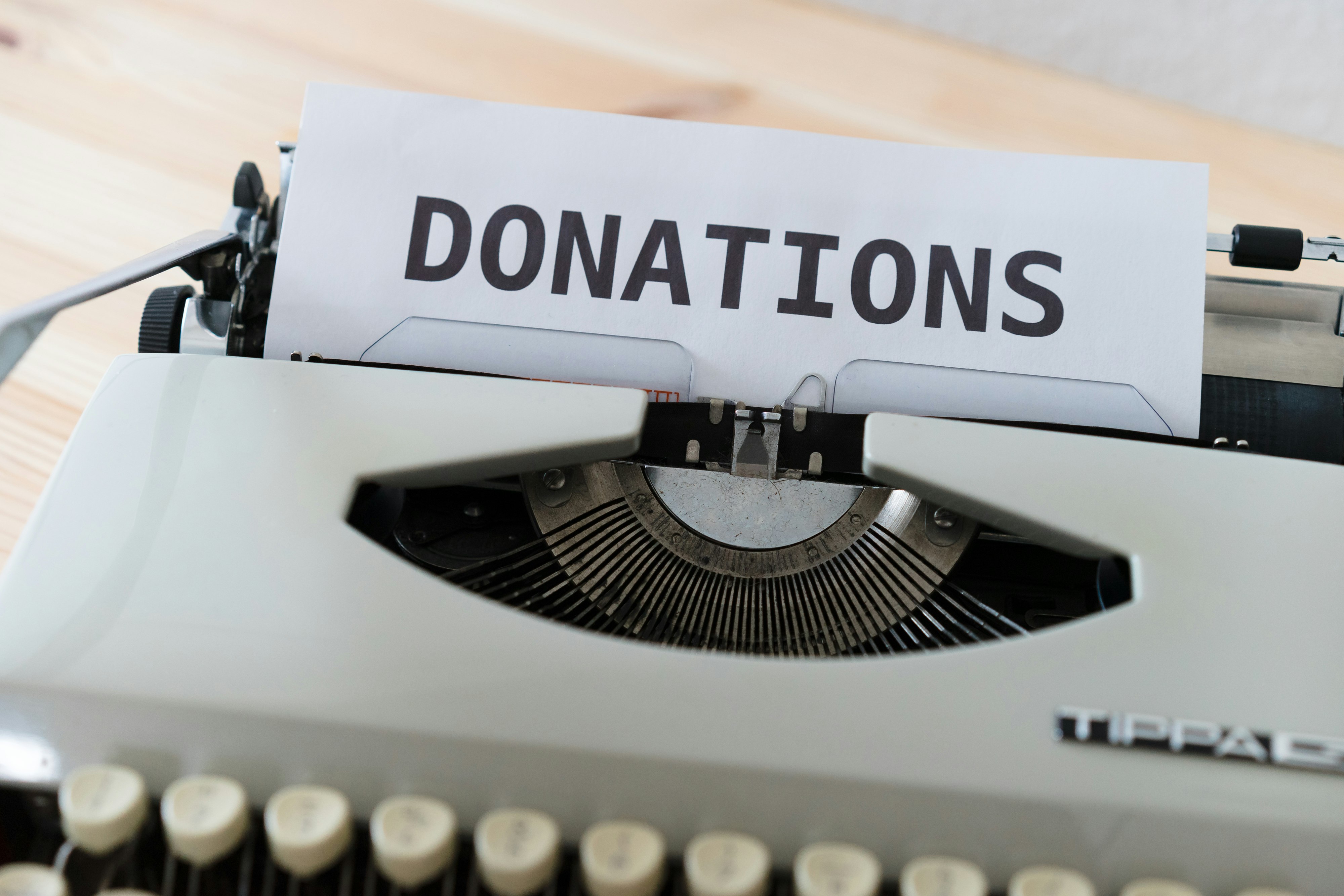







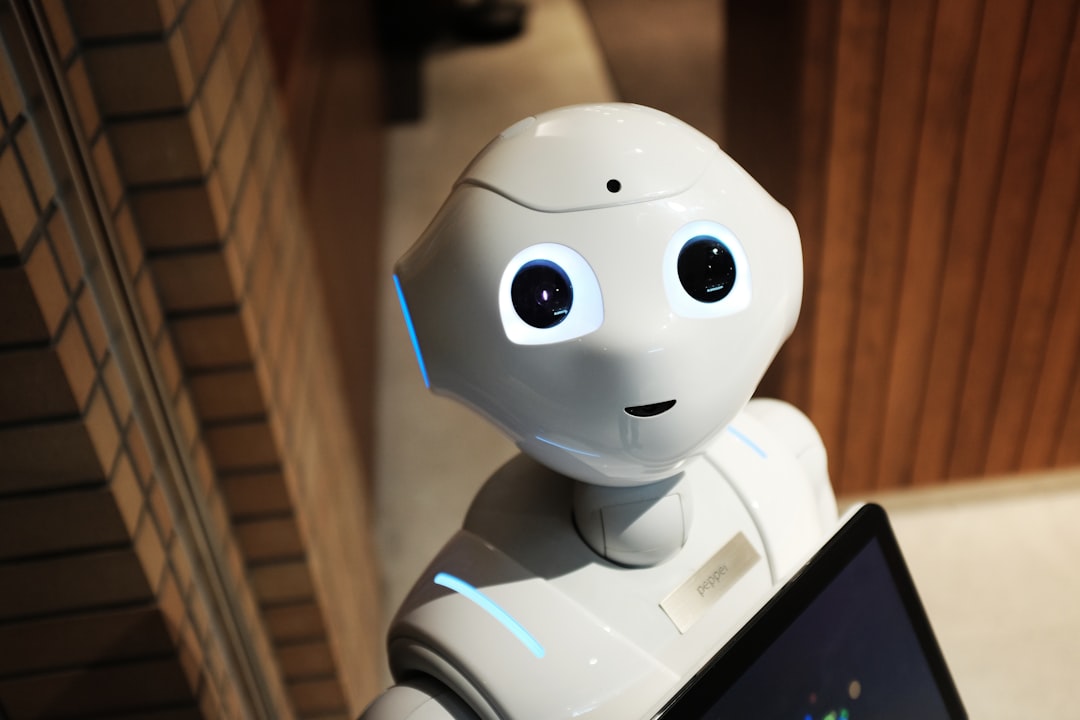
 It's no secret that non-profits need to keep a close eye on expenses. However, there could be one asset that's draining large amounts of revenue unnecessarily-their fleet of computers. Regular maintenance is crucial for ensuring PCs' performance, reliability and lifespans, which deteriorate with daily usage.
It's no secret that non-profits need to keep a close eye on expenses. However, there could be one asset that's draining large amounts of revenue unnecessarily-their fleet of computers. Regular maintenance is crucial for ensuring PCs' performance, reliability and lifespans, which deteriorate with daily usage.