Top News
Accounting
According to a report published by MENAFN.COM, the Nonprofit Payment Gateway Software Market is projected to experience significant growth between 2023 and 2029. The report covers the competitive outlook of the market, including the market share and company profiles of key players such Blackbaud, Firespring, Greater Giving, My Well Ministry, Click Pledge, Aplos Software, DoJiggy, iATS Payments, Swoop In Technologies, Blackthorn, Softwood Technology, and Moolah Payments. The report also includes a SWOT analysis and current developments of the market.
-
Nonprofit CRM Software Market Growing at Steady CAGR to 2030
Monday, 24 July 2023
-
Business Tips from SCORE: Strategic Planning for Nonprofits
Monday, 24 July 2023
-
Nonprofit Payment Gateway Software Market To Witness Major Evolution By 2030
Monday, 10 July 2023
-
Closing The Cybersecurity Gap For Nonprofits
Monday, 03 July 2023
Reviews
Explore how Kiva is leveraging nonprofit technology to offer microloans, empowering entrepreneurs and small businesses worldwide. Discover Kiva's unique crowdfunding model that democratizes access to finance and fosters global community engagement.
-
Review: Microsoft Dynamics 365 for Nonrofits
Monday, 27 March 2023
-
Review: Zeffy
Monday, 27 February 2023
-
Review: Fundraise
Monday, 30 January 2023
-
Review: Donately
Monday, 19 December 2022
Fundraising
Several Quad Cities nonprofits have been awarded grants from the Community Foundation of the Great River Bend. The grants were awarded to organizations that focus on providing assistance to those in need, especially during the COVID-19 pandemic. The grants are part of the Community Foundation's annual grant program, which is funded by donations from individuals, businesses, and other organizations. According to the Community Foundation, the grants will help the nonprofits to continue their work in the community.
-
Indianapolis Tech Companies Partner to Raise Over $45,500 for Charities
Monday, 31 July 2023
-
The End of Traditional Fundraising Jobs and What to Do About It
Monday, 24 July 2023
-
Fundraising.AI Collaborative Launches Framework for Responsible AI
Monday, 24 July 2023
-
CRCF Opens Cattaraugus Gives Registration to Area Nonprofits
Monday, 10 July 2023
The Buzz
Explore how the nonprofit sector is undergoing a digital transformation, focusing on technology adoption to enhance fundraising, donor engagement, and operations.
-
Embracing Digital Transformation in Nonprofit Organizations
Sunday, 22 June 2025
-
Nonprofits Leverage Digital Platforms for Enhanced Donor Engagement
Tuesday, 22 April 2025
-
Embracing Digital Transformation in Nonprofit Fundraising
Tuesday, 01 April 2025
-
Virtual Reality: A Game Changer for Non-Profit Storytelling
Sunday, 02 March 2025
Popular Articles
- Most read














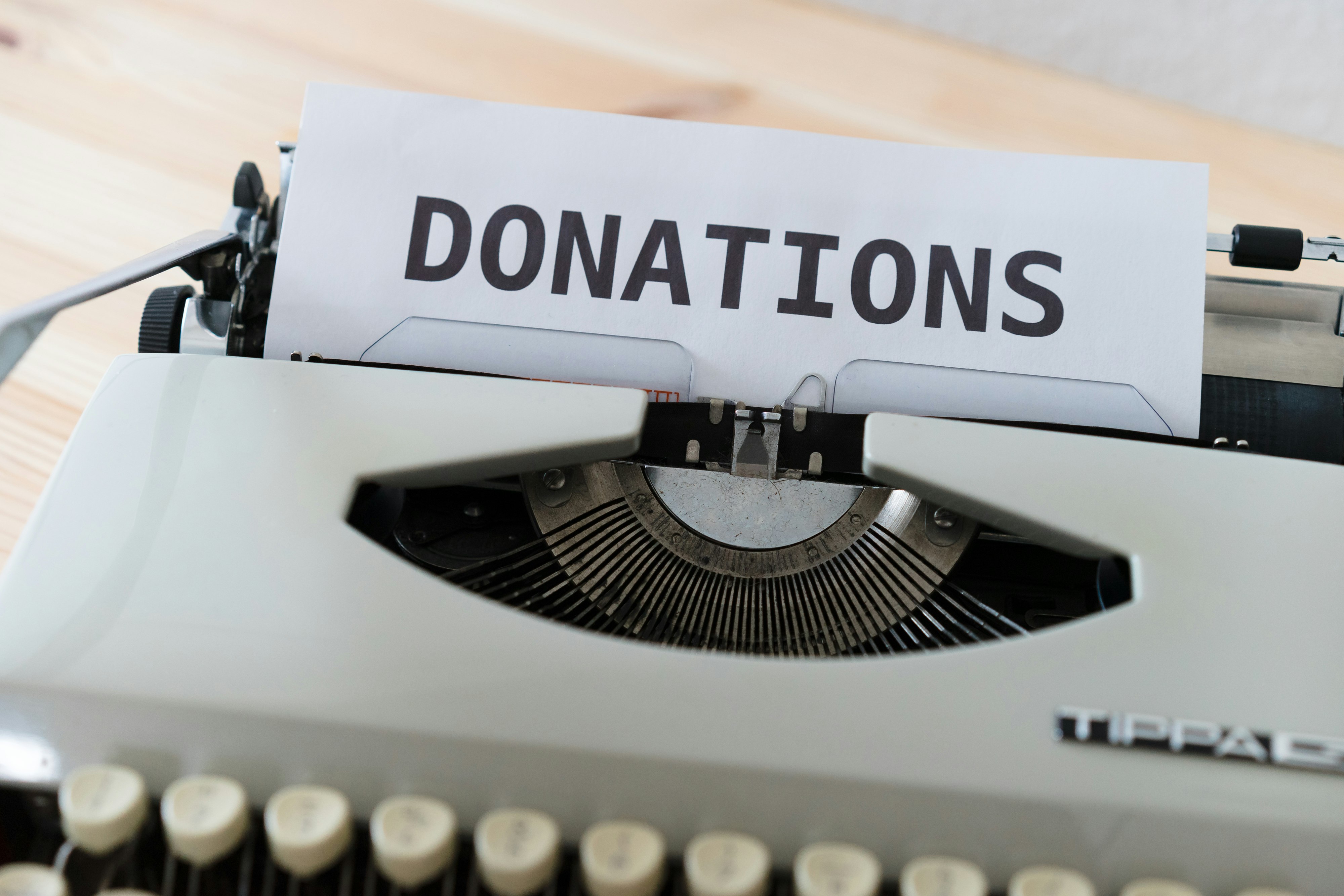































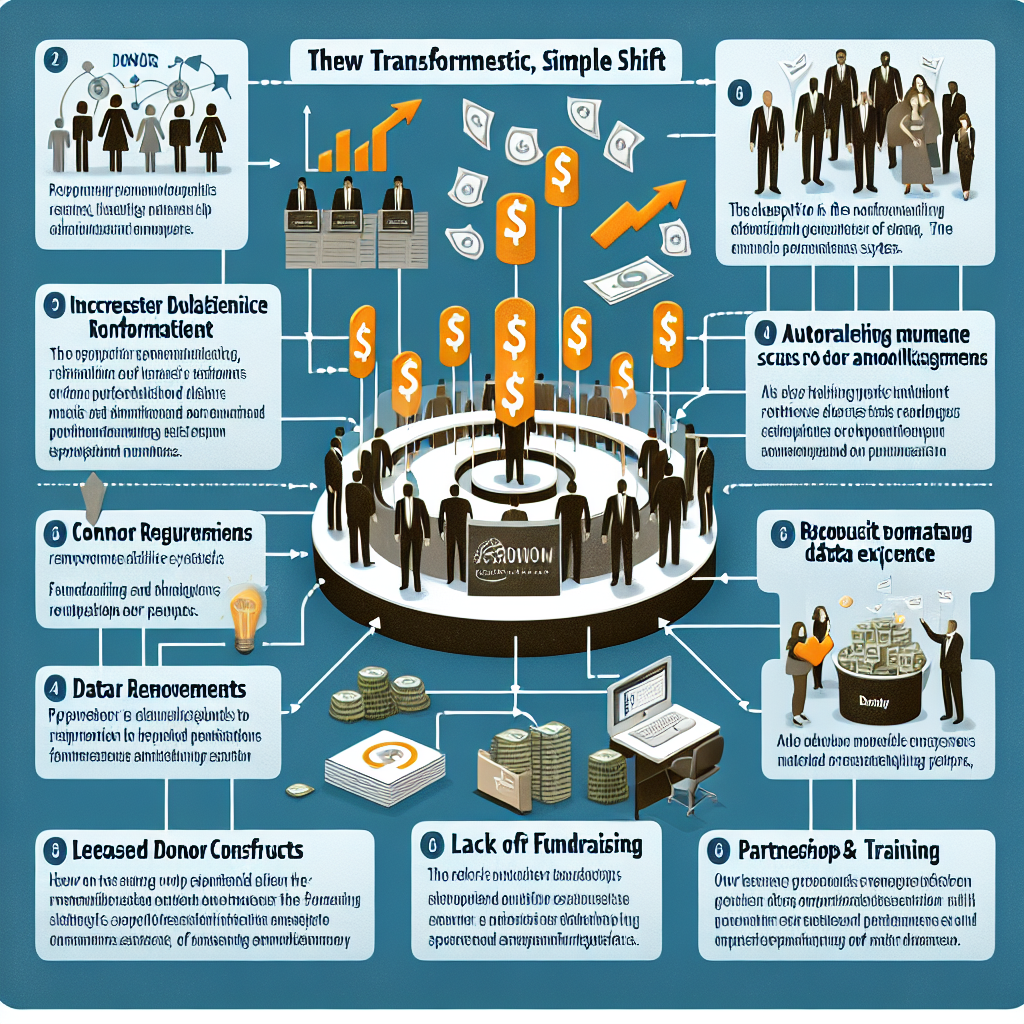 Explore how CRM systems are revolutionizing nonprofit organizations by enhancing donor engagement, streamlining operations, and bolstering fundraising strategies.
Explore how CRM systems are revolutionizing nonprofit organizations by enhancing donor engagement, streamlining operations, and bolstering fundraising strategies.
 Discover how technological integration is transforming nonprofit management, optimizing resources, enhancing service delivery, and empowering organizations to achieve greater societal impact.
Discover how technological integration is transforming nonprofit management, optimizing resources, enhancing service delivery, and empowering organizations to achieve greater societal impact.
 Explore the latest innovative fundraising strategies emerging in nonprofit organizations. Discover how digital platforms, social media, corporate partnerships, and cryptocurrency donations are transforming the nonprofit landscape.
Explore the latest innovative fundraising strategies emerging in nonprofit organizations. Discover how digital platforms, social media, corporate partnerships, and cryptocurrency donations are transforming the nonprofit landscape.
 Explore how the nonprofit sector is undergoing a digital transformation, focusing on technology adoption to enhance fundraising, donor engagement, and operations.
Explore how the nonprofit sector is undergoing a digital transformation, focusing on technology adoption to enhance fundraising, donor engagement, and operations.